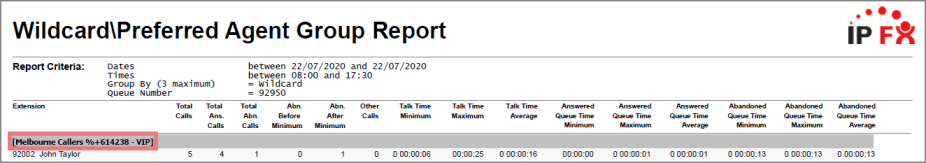Wildcard Report
View data for specially routed interactions.
-
 Wildcard/Preferred Agents >
Wildcard/Preferred Agents >  Wildcard/Preferred Agents Report
Wildcard/Preferred Agents Report -
Enter
 minimum criteria
minimum criteria -
Add Wildcard: Any Wildcard routes you have created
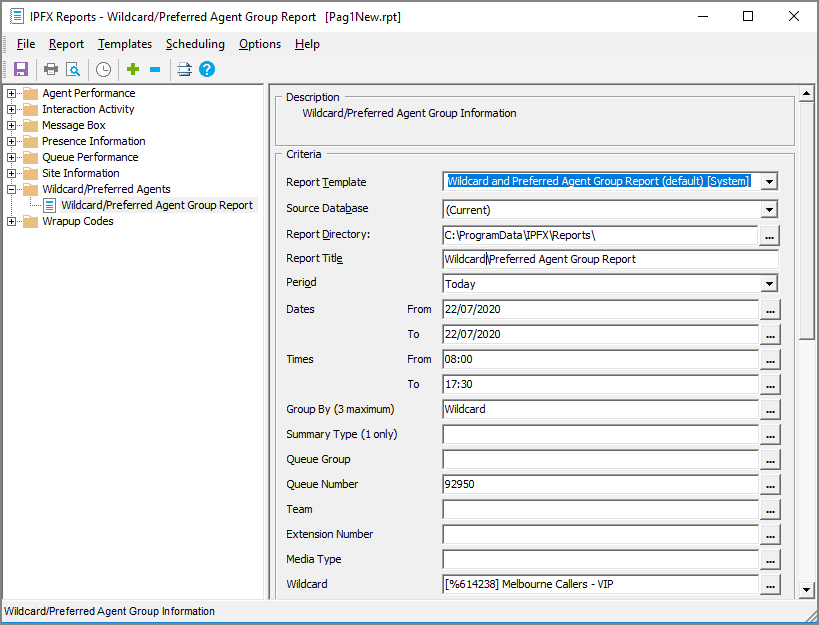
-
Press Preview Icon
 from toolbar to view report
from toolbar to view report
- Press Export
 in Preview toolbar to export as a document (e.g. .pdf, .xlsx)
in Preview toolbar to export as a document (e.g. .pdf, .xlsx) - Press Save
 in Reports interface to save your inputs in the Templates cache
in Reports interface to save your inputs in the Templates cache - Press Schedule
 in Reports interface to automatically send reports by email or network share via the Scheduler
in Reports interface to automatically send reports by email or network share via the Scheduler